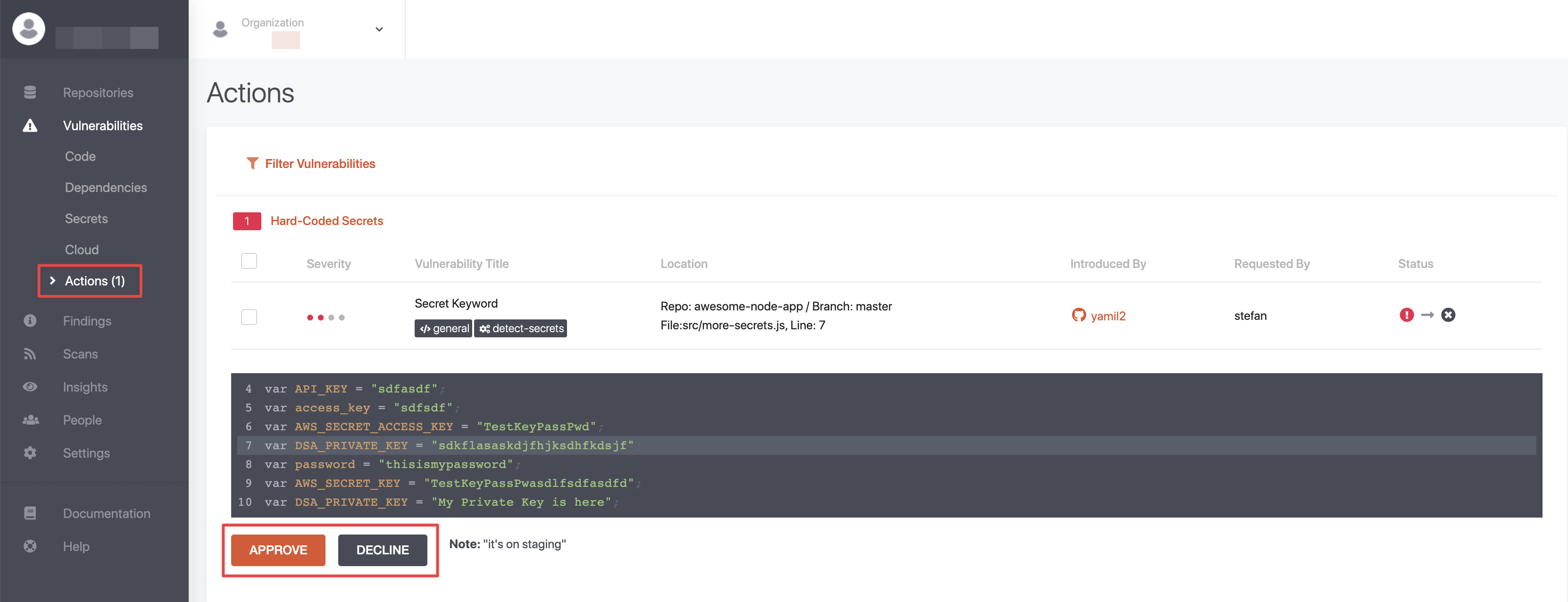Maker and Checker
Instead of just taking an action on a vulnerability, it is important to be able to leave a comment on why this action was taken. And in enterprise settings, GuardRails supports Status update approval (maker/checker) functionality, which means that a user making an action requires another person to check/approve the action before it takes effect.
You can use this feature with 3 simple steps:
- Enable the Maker/Checker (Status Update Approval) setting
- Update the vulnerability status with a comment
- Review (Approve/Decline) the update
Enable the Status Update Approval (Maker/Checker) setting
Access the Settings -> General -> Status Update Approval section
Select Apply approval process option then click on Save button to apply the setting
Immediately, you will see the Actions page on the left global menu
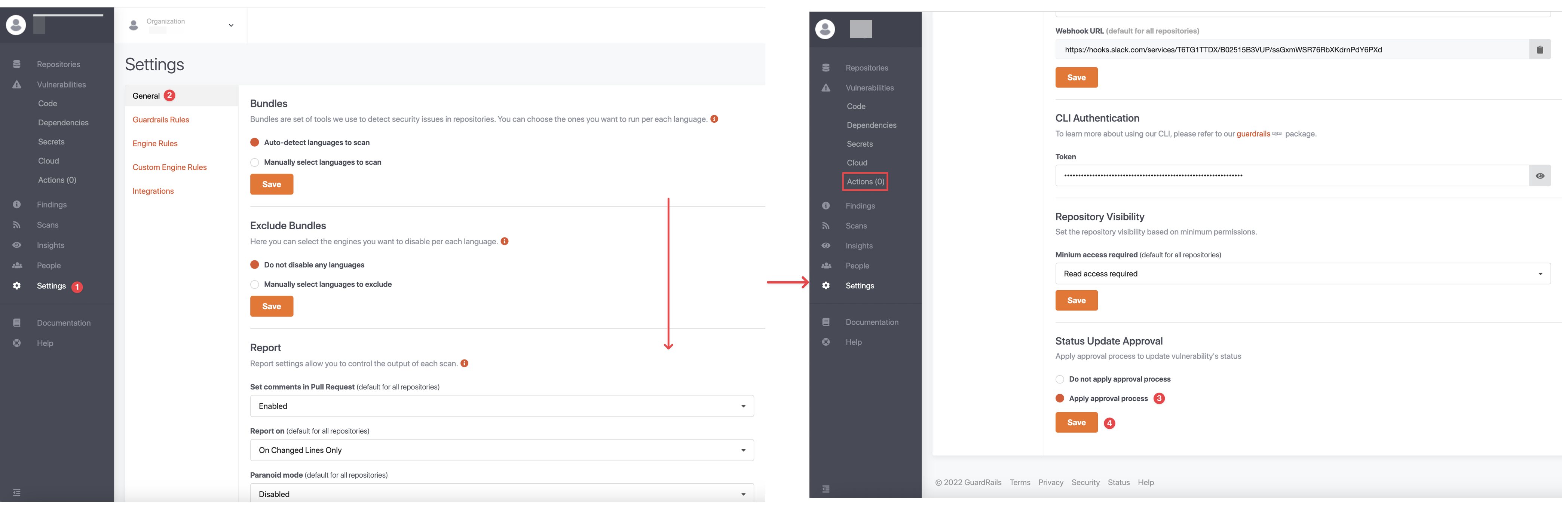
Update the vulnerability status with a comment
After enabling the feature, you will have the ability to provide notes while updating the vulnerability status
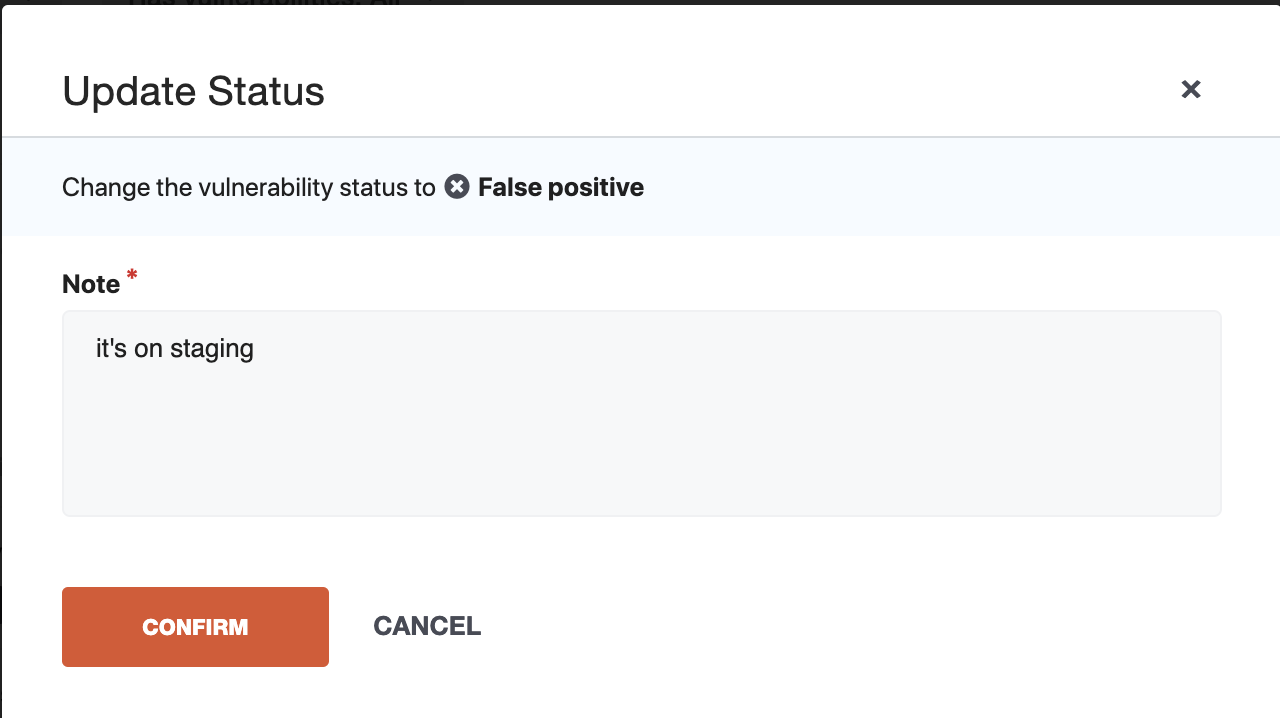
- The Note field is mandatory when updating the vulnerability status
- The update status request needs to be reviewed (Approved/Declined) by other members with either the Security Engineer, Admin, or Owner role
Review (Approve/Decline) the update
The pending request to update vulnerability status will be listed on the Actions page
Security Engineer / Admin / Owner users can go to this page to review the pending request
Approve => the status of vulnerability will be changed accordingly
Decline => the status of vulnerability remains the same